n8n: The Open-Source Automation Powerhouse for Modern Businesses
Introduction
In today’s fast-paced digital world, businesses face constant pressure to do more with less. Manual processes consume valuable time, repetitive tasks reduce productivity, and scaling operations often requires hiring additional staff.
Automation is the key to solving these challenges, and among the many platforms available, n8n has emerged as a favourite for organizations worldwide.
Unlike many automation tools locked behind expensive pricing tiers or closed ecosystems, n8n offers open-source flexibility, cost savings, and unlimited automations making it ideal for startups, SMBs, and enterprises alike.
Introduction
In today’s fast-paced digital world, businesses face constant pressure to do more with less. Manual processes consume valuable time, repetitive tasks reduce productivity, and scaling operations often requires hiring additional staff.
Automation is the key to solving these challenges, and among the many platforms available, n8n has emerged as a favourite for organizations worldwide.
Unlike many automation tools locked behind expensive pricing tiers or closed ecosystems, n8n offers open-source flexibility, cost savings, and unlimited automations making it ideal for startups, SMBs, and enterprises alike.
1. What is n8n?
n8n (pronounced “n-eight-n”) is an open-source workflow automation platform that allows you to connect applications, APIs, and services without complex coding.
Using a visual drag-and-drop interface, you can design workflows that automatically trigger actions like sending an email, updating your CRM, or monitoring social media mentions whenever specific events occur.
Think of it as your 24/7 digital assistant, executing tasks in the background so your team can focus on high-value work.
2. How n8n Compares to Zapier & Make
| Feature | n8n (Self-Hosted) | Zapier | Make |
|---|---|---|---|
| Pricing | Free (self-host) / Cloud plans | Paid tiers | Paid tiers |
| Flexibility | Fully customizable | Limited customization | Moderate |
| Open Source | Yes | No | No |
| Unlimited Automations | Yes (self-hosted) | Limited by plan | Limited by plan |
| Data Control | Full control (self-host) | Stored on Zapier servers | Stored on Make servers |
3. Popular Automation Use Cases
- Lead Management – Capture leads from web forms and send them to your CRM automatically.
- Social Media Monitoring – Track brand mentions and receive instant alerts.
- SEO Tracking – Automatically check keyword rankings and update dashboards.
- E-commerce Updates – Get alerts for new orders, inventory changes, or abandoned carts.
4. How n8n Benefits Businesses
- Save Time – Automate repetitive processes like data entry.
- Improve Customer Experience – Enable instant responses through automation.
- Better Data Organization – Collect and structure customer data for marketing and analytics.
5. Why Businesses Choose n8n
- Unlimited Automations – No per-task charges when self-hosted.
- Cost Savings – Avoid expensive SaaS automation costs.
- Flexibility – Integrates with 400+ services and custom APIs.
- Scalability – Works for startups through to enterprise-scale operations.
6. Getting Started with n8n: From Login to Workflow
Step 1: Choose Your Setup
- Cloud – Sign up at n8n.io.
- Self-Host (Recommended for Privacy) – Deploy via Docker, npm, or source code.
Example Docker command:
docker run -d --name n8n -p 5678:5678 -v ~/.n8n:/home/node/.n8n n8nio/n8nAccess at http://localhost:5678 and set up your account.
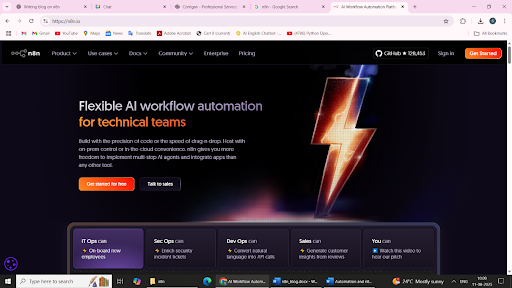
Step 2: Create a Workflow
- Click Create Workflow in the dashboard.
- Add nodes for triggers, actions, and data processing.
Step 3: Build an AI-Powered Chat Workflow Example
- Trigger – Start when a chat message is received.
- AI Agent Node – Main logic processor.
- Google Gemini Chat Model – Generates human-like responses.
- Simple Memory Node – Keeps track of conversation history.
- Calculator Tool – Solves math queries.
- SerpAPI Tool – Fetches real-time web data.
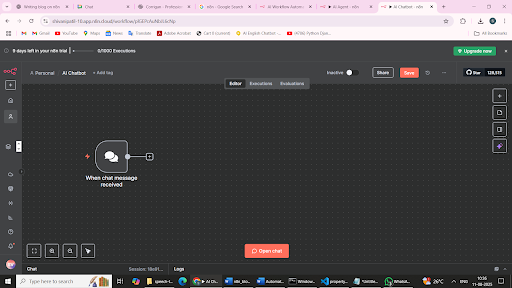
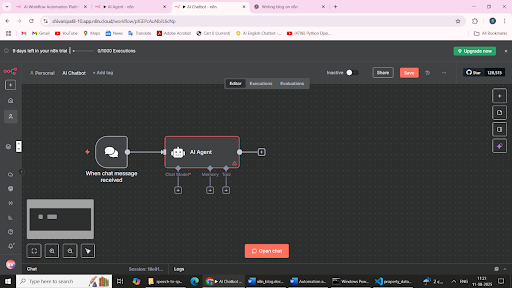
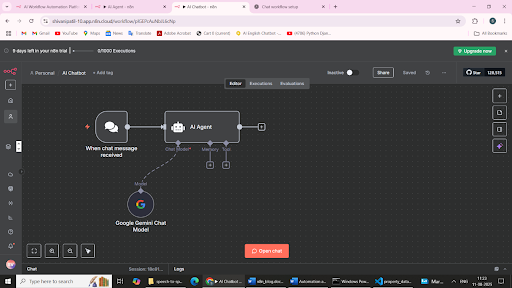
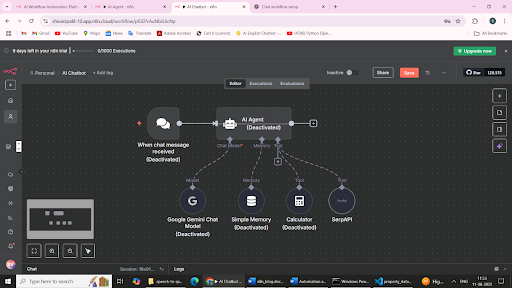
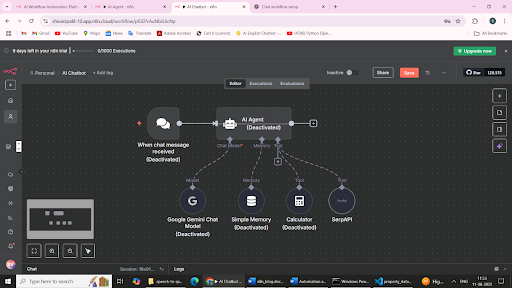
Step 4: Configure Nodes
- Google Gemini API – Set API key, adjust temperature, and token limits.
- SerpAPI – Add API key, query parameters, and output settings.
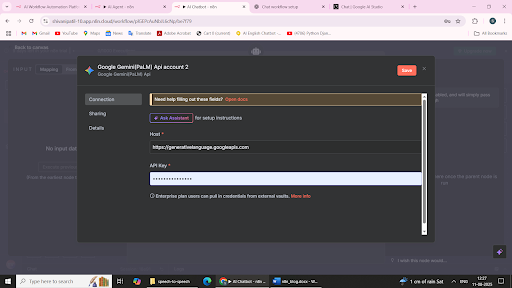
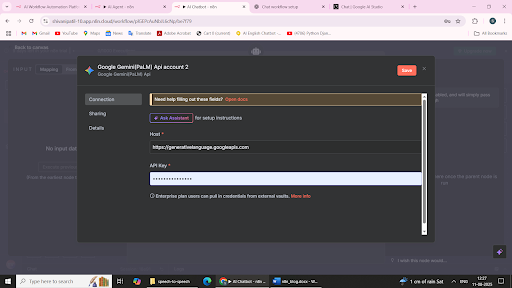
Step 5: Test & Deploy
- Click Execute Workflow to run a test.
- Monitor and refine using logs and execution history.
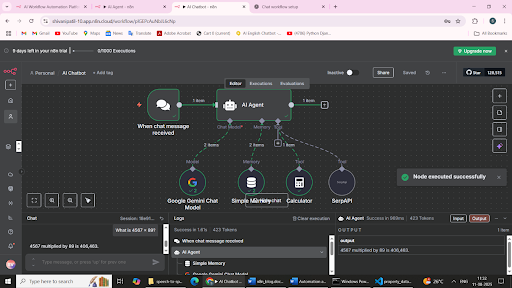
7. Community, Resources & Best Practices
- Community – Join the n8n Discord, GitHub, and forum.
- Learning Resources – Explore n8n blog tutorials, YouTube videos, and official documentation at docs.n8n.io
- Best Practices –
- Use expressions for dynamic data
- Monitor logs for optimization
- Scale with worker queues
- Start with templates to speed up learning
Conclusion
n8n is more than an automation tool; it’s a business growth enabler. By combining open-source flexibility, enterprise-grade scalability, and cost efficiency, n8n empowers businesses to innovate faster, operate smarter, and deliver better customer experiences.
Whether you want to automate a single workflow or overhaul your entire operations, n8n is built to grow with you.
Partner With Us
At AI India Innovations, we help businesses unlock the full potential of n8n automation from planning workflows to custom integrations and self-hosted deployments. Whether you’re a startup looking to save time, an enterprise optimizing processes, or a SaaS business scaling rapidly, we can make your automation vision a reality.

Contact us to start your n8n automation journey today.
Together, let’s transform the way your business works.
