Overview of NVIDIA Jetson family and Jetson selection guide
Overview
Imagine if your gadgets could not only connect, but also think, see, and react in real time. At the edge of innovation, a revolution is quietly unfolding at Ai india Innovations, which is rapidly emerging as a leading company for AI and Nvidia Jetson platforrms in India. We are one of the key enablers for this transformation using the NVIDIA Jetson platform.
Whether you're a startup, a manufacturer or a smart city innovator, NVIDIA Jetson offers accessible and scalable solutions to bring artificial intelligence to the edge. This blog provides a structured overview of Jetson hardware platforms, making it ideal even for beginners interested in entering the world of embedded AI.
What Is NVIDIA Jetson?
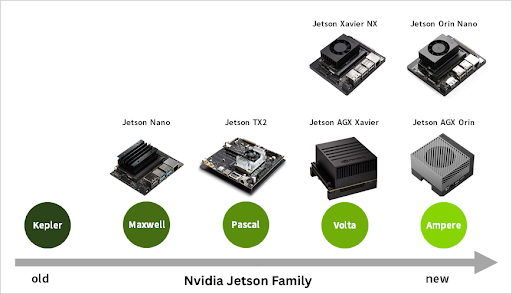
Think of a supercomputer that fits in the palm of your hand; compact, powerful, and ready to bring intelligent machines to life. That’s what NVIDIA Jetson is Jetson devices are designed to build and deploy AI-powered systems such as robots, drones and smart cameras that can perceive and interact with their environment. With minimal resources, no need for high-end servers, and beginner-friendly development tools, Jetson opens the door for innovation to everyone from students to professionals.
Meet the NVIDIA Jetson Family
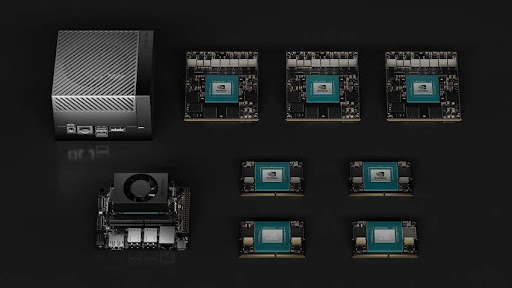
NVIDIA offers a range of Jetson modules tailored to different levels of AI workloads and project complexity. Here’s a quick comparison of the key Jetson models:
| Model | Why You'll Love It | Best Suited For |
|---|---|---|
| 🟢 Jetson Nano | Affordable, simple to get started | Beginners, DIY hobbyists |
| 🔵 Jetson Orin Nano | More powerful, supports intermediate workloads | Academic projects, small-scale deployments |
| 🟣 Jetson Xavier NX | Great multitasking and advanced processing | Robotics, drones, factory automation |
| 🟢 Jetson AGX Orin | Most powerful in the lineup | Smart cities, industrial AI, research projects |
Why Jetson Is Ideal for Beginners
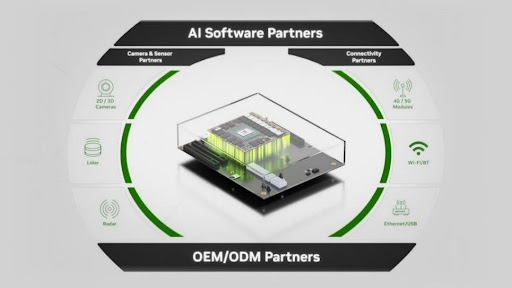
Jetson platforms are intentionally built to lower the barrier to entry for AI and robotics development. Here's why:
- Ease of Use: Most Jetson development kits are nearly plug-and-play. Connect a camera and you’re ready to perform face recognition, object tracking, and more.
- Familiar Ecosystem: Jetson supports popular programming languages and frameworks like Python, TensorFlow, and PyTorch making it easy for developers to transition from software to edge computing.
- Robust Community: Whether you're troubleshooting or exploring ideas, a vibrant community of developers and forums are there to support you.
- Abundant Learning Resources: NVIDIA and other contributors offer extensive tutorials, simulation kits, and projects from teaching your Nano to count pets in your room to building a mini self-driving car.
How to Select the Right NVIDIA Jetson Device
When choosing the right NVIDIA Jetson device for your AI or edge computing project, consider the following factors:
-
Choose the Right Jetson Module:
For most beginners, the Jetson Nano Developer Kit is an excellent starting point.
-
Project Objective & AI Workload
- Identify whether your use case is AI inference, computer vision, robotics, or multi-modal processing.
- Heavier AI workloads (e.g., YOLOv8 real-time detection, multi-camera processing) require higher GPU performance.
-
AI Model Complexity
- Small to medium models → Jetson Nano, Jetson Orin Nano.
- Large models or multiple models in parallel → Jetson Orin NX or Jetson AGX Orin.
-
Performance Requirements (TOPS)
- Compare AI compute power in TOPS (Tera Operations Per Second).
- Match device performance to your required FPS (frames per second) and resolution.
-
Camera & Sensor Support
- Check number of CSI lanes, USB ports, and MIPI interfaces.
- For multi-camera setups (like surveillance, people counting), choose a device with sufficient I/O bandwidth.
-
Memory & Storage
- More complex models need 8GB–32GB RAM.
- Ensure support for expandable storage (NVMe, microSD, SSD).
-
Power Consumption
- Low-power applications (drones, mobile robots) → Jetson Nano or Orin Nano (5–15W).
- Higher power tolerance (industrial AI, autonomous vehicles) → Jetson Orin NX / AGX Orin.
-
Thermal Management & Operating Environment
- Choose active or passive cooling based on ambient temperature.
- Industrial environments require rugged enclosures or extended temp range models.
-
Software Compatibility
- Ensure your AI framework (TensorRT, DeepStream, PyTorch, ROS) is supported.
- Check availability of pre-trained models and SDKs for your application.
-
Budget vs. Scalability
- Entry-level → Jetson Nano / Orin Nano for prototyping.
- Production-grade → Orin NX / AGX Orin for high-scale deployment.
-
Community & Ecosystem Support
- Larger Jetson devices have stronger developer communities, making troubleshooting easier.
Getting Started with NVIDIA Jetson
Ready to begin your journey with Jetson? Here’s a simple guide:
-
Choose the Right Jetson Module:
For most beginners, the Jetson Nano Developer Kit is an excellent starting point.
-
Download JetPack:
NVIDIA’s JetPack SDK includes all necessary drivers, AI libraries, and development tools.
-
Join the Community:
Participate in forums, Discord groups, and GitHub discussions for peer support and inspiration.
-
Start Building:
Begin with simple camera-based projects, then scale up to robotics, drones, and more advanced systems.
Partner With Us
At AI India Innovations, we are building intelligent, scalable, and reliable AI solutions to power the next generation of edge computing in India. Whether you're a robotics startup, a smart manufacturing company, an industrial automation firm, or an AI research lab, we can help you bring AI to life with NVIDIA Jetson and embedded systems.
Author:
Mr. Siddhesh Narnavre (AI Embedded Developer)

Contact us to start your edge AI journey.
Together, let’s shape the future of intelligent machines.
